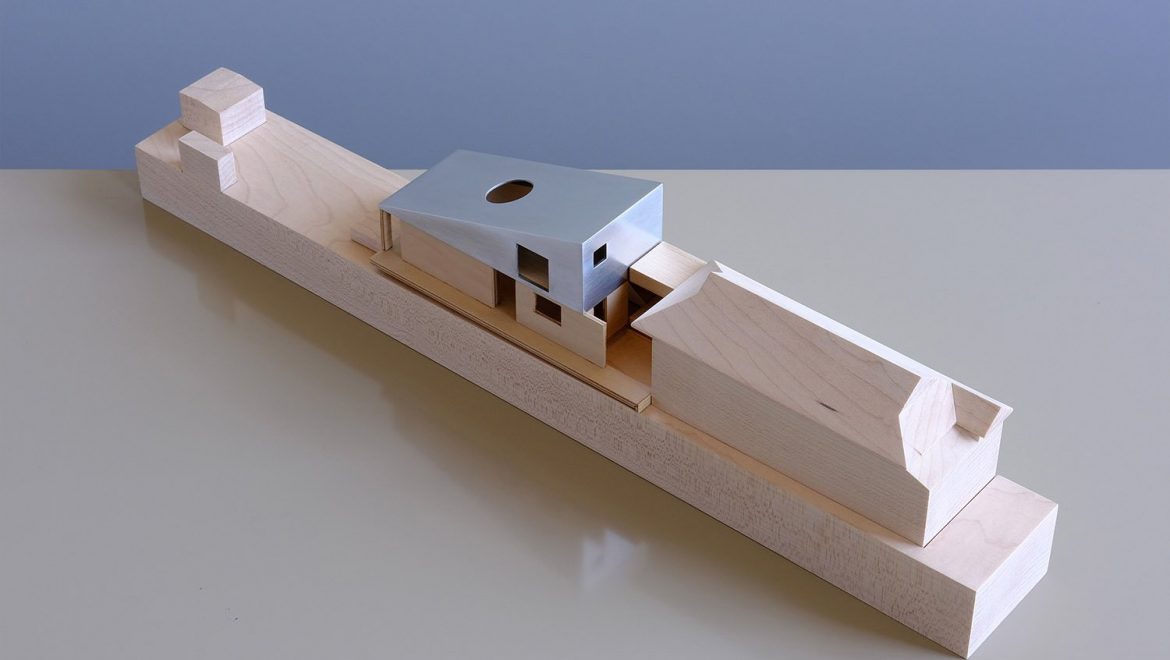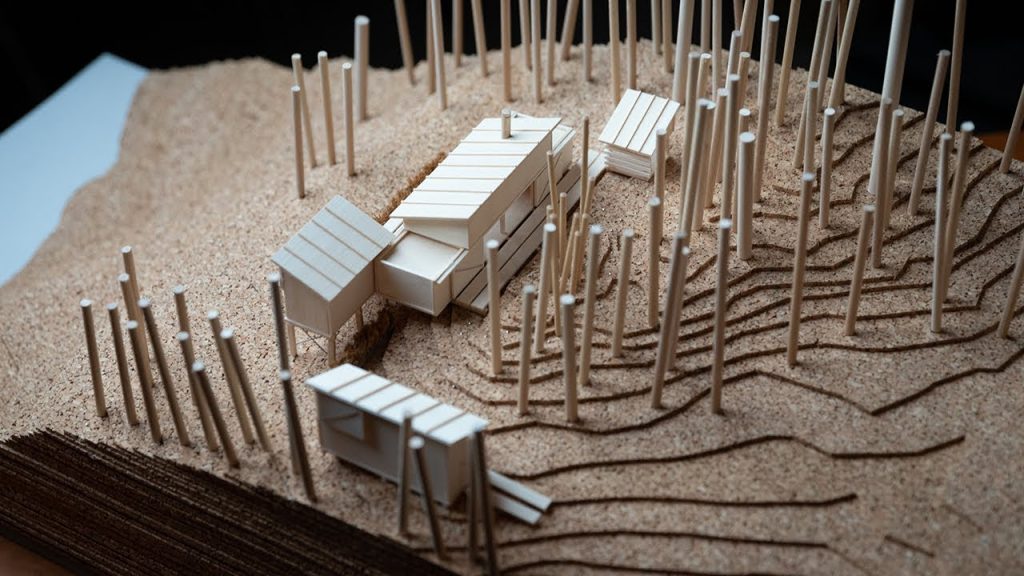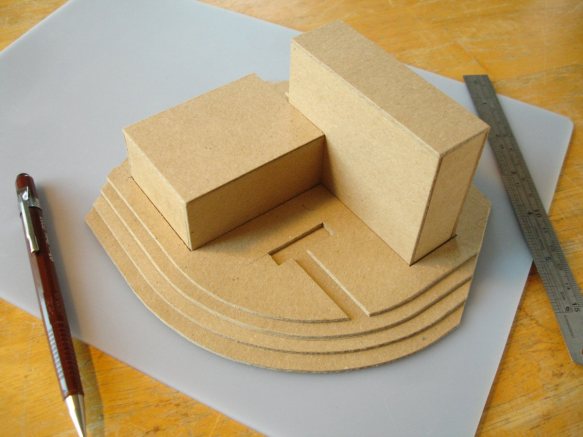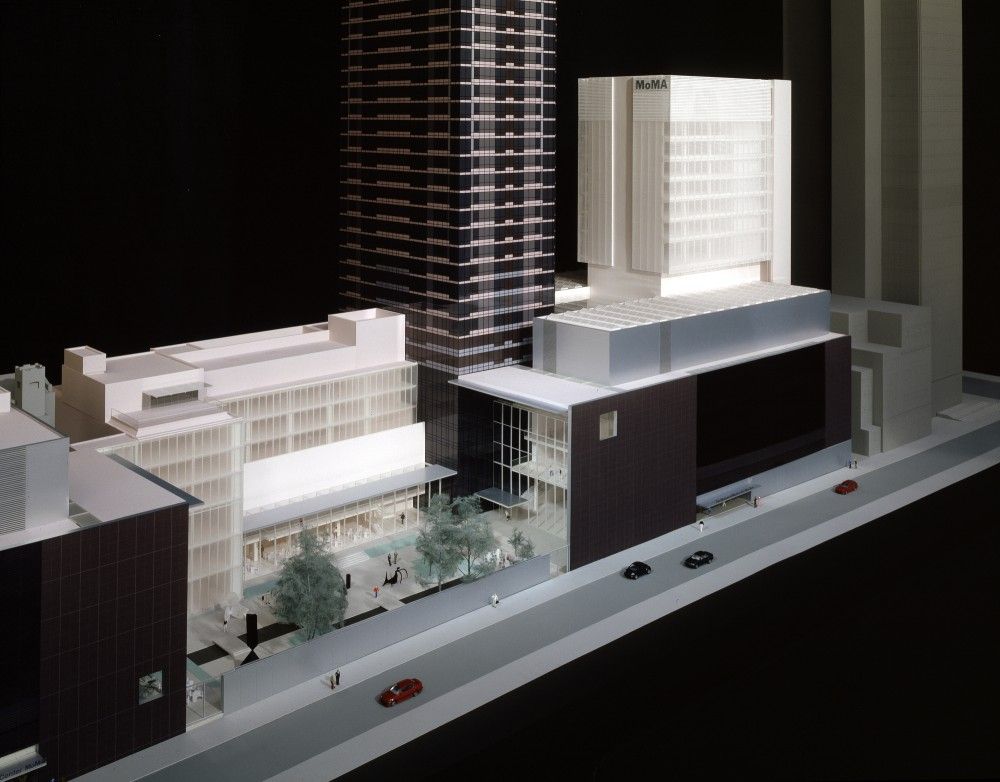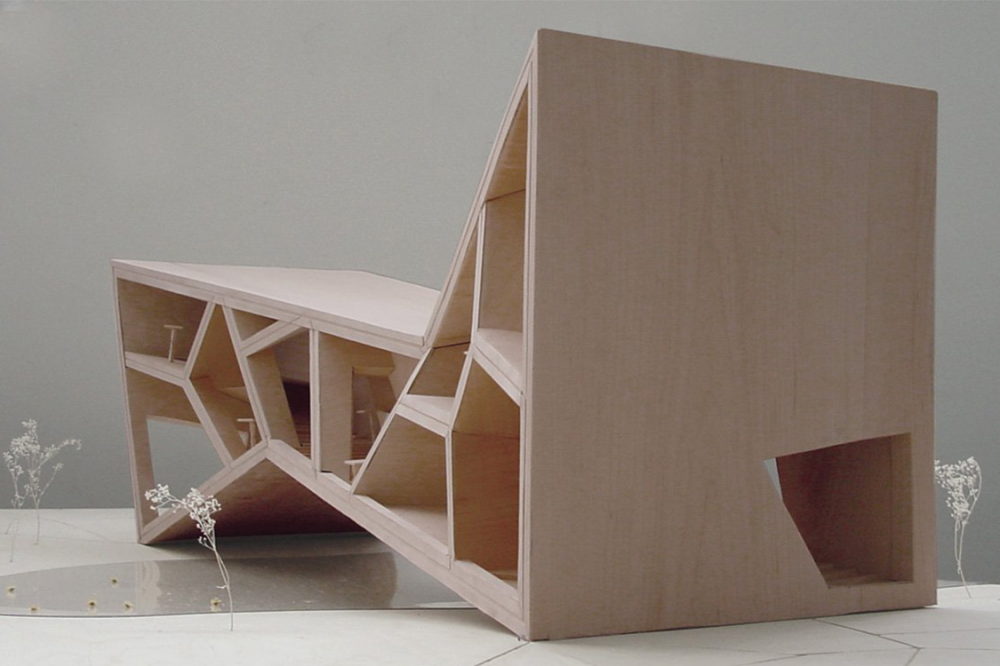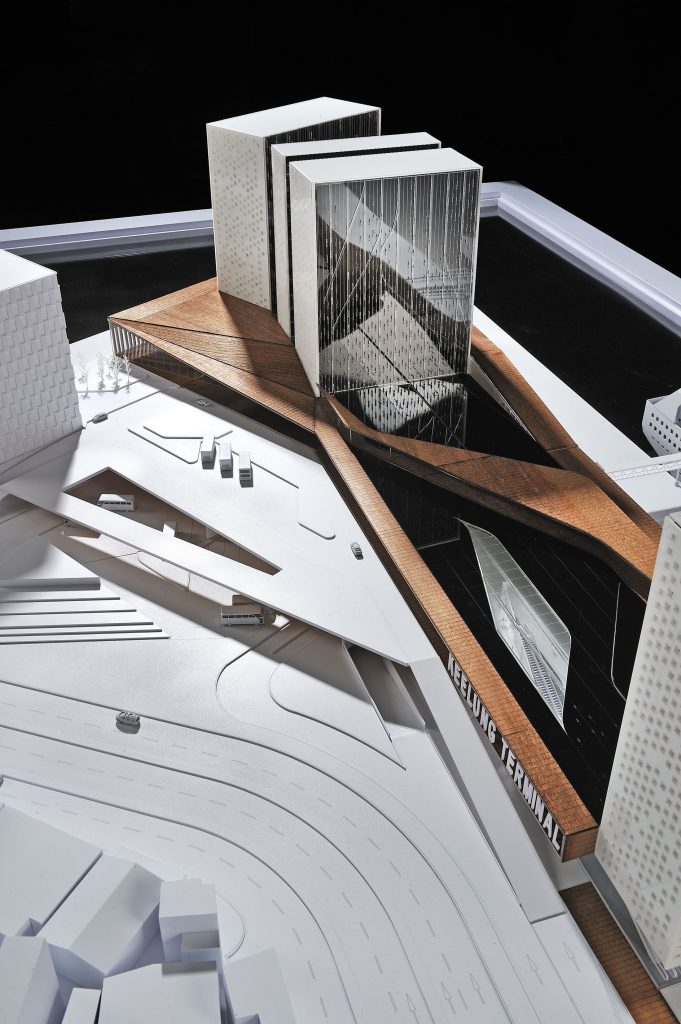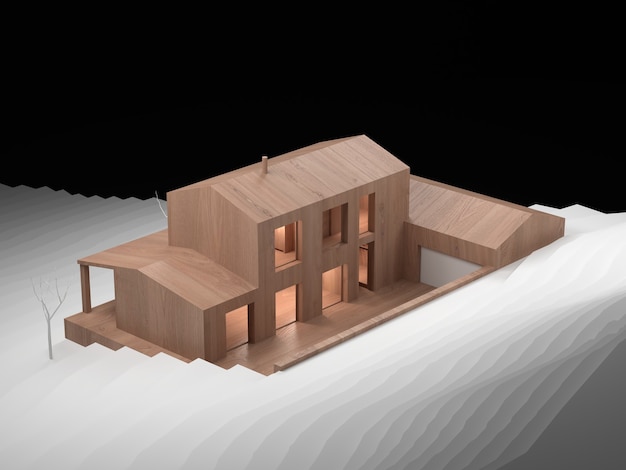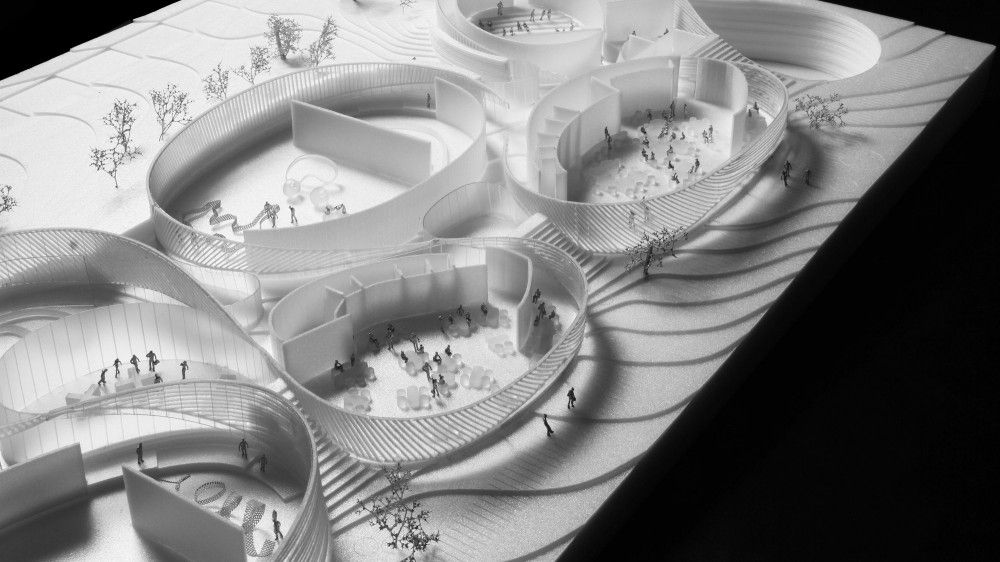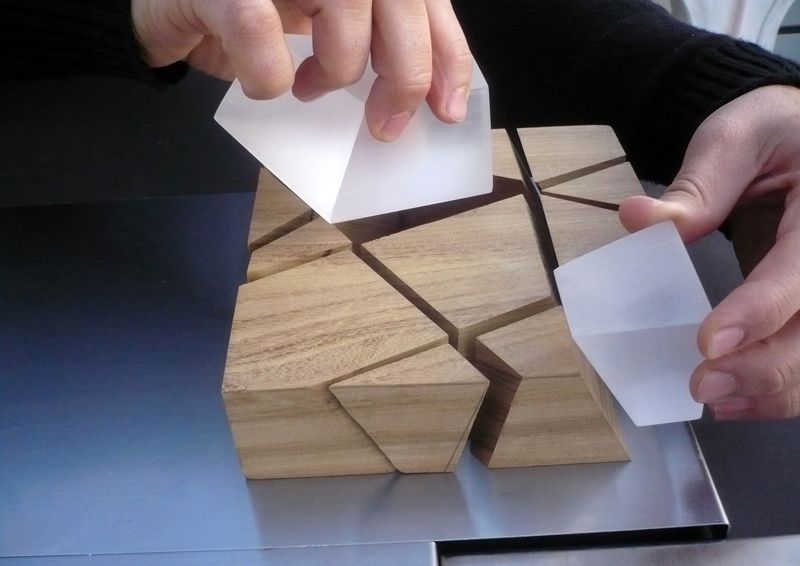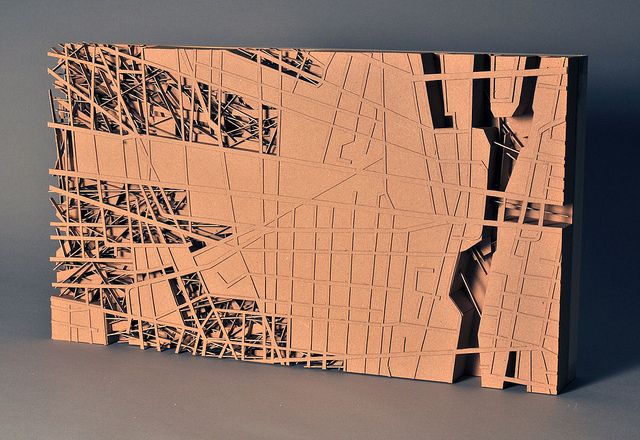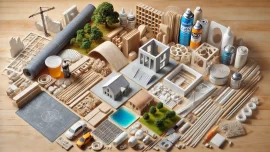10 Tutorials to learn Model Making in Architecture
While I cannot provide direct links to tutorials, I can recommend several topics for model making in architecture that you can search for online. These topics will help you learn various techniques and approaches for creating architectural models. Look for video tutorials, blog posts, or online courses that cover the following subjects:

- Introduction to architectural model making: Start with tutorials that provide an overview of the model-making process, including its purpose, materials, tools, and basic techniques.
- Choosing the right materials: Learn about the properties and uses of various model-making materials, such as foam board, cardboard, balsa wood, basswood, acrylic, and styrene.
- Cutting and shaping techniques: Find tutorials that teach you how to cut, shape, and join different materials using tools such as hobby knives, cutting mats, and sandpaper.
- Constructing architectural elements: Look for tutorials that demonstrate how to create specific architectural elements like walls, roofs, floors, columns, and stairs.
- Working with scale: Learn how to choose the right scale for your model and accurately measure and scale your design elements.
- Creating landscape elements: Search for tutorials that cover techniques for creating landscape features such as trees, plants, water bodies, and terrain in your model.
- Assembling and joining components: Find tutorials that teach you how to assemble and join different parts of your model using adhesives, pins, or other fasteners.
- Painting and finishing techniques: Learn how to apply paint, stains, or other finishes to your model to enhance its appearance and realism.
- Digital model making: Look for tutorials on using digital tools and software such as SketchUp, Rhino, or Blender to create 3D architectural models and explore design ideas.
- Advanced model-making techniques: Expand your skills with tutorials that cover more advanced techniques, such as working with curved surfaces, creating intricate details, or using specialized tools and materials.

By searching for tutorials on these topics, you can build a comprehensive understanding of architectural model making and develop a range of skills and techniques to create professional-quality models. Remember to practice what you learn and continue to refine your skills through hands-on experience.